|
Other parts of Matomo make you wait for hours, unless you enable browser-based archiving. But your site visit data shows up instantly in Visits Log. Visits Log is the same as "Raw Data". What is the difference between RAW data and report data? Site search. This is Matomo automatically detecting any parameter like keyword, search, query, searchword, k, s, or q. I created the raw data by entering the following, one at a time in a browser:
I created the raw data above by entering in a browser these: 1. https://littlefurnace.com/index.html 2. https://littlefurnace.com/info?search=Banana Notice that it says "2 actions". Only the first one counts as an action:pageview in Matomo. The second counts as an action:search. I created this by cheating. In a browser, I entered https://littlefurnace.com/matomo/matomo.php?rec=1&idsite=1 I did it twice. If you do this in your browser you will see a black screen (no actual pageload). If you want to see your visit, head on over to my website littlefurnace.com and click open-matomo. First, I set up a couple tags in Matomo Tag Manager. I configured one tag that uses a Javascript listener to detect any click on the page, even if the click is just on something nonclickable (it detects if you click ANYthing). Its configuration is "event", "click anywhere", "anything anything anything". Then I made another tag in MTM. It is "event", "click on a link", "a link - a click, a palpable click" (paraphrasing Polonius, Act 5, Hamlet). Now, take a look at the screenshot of Visits Log above. There are a few things going on here.
I took a URL that I usually visit, https://littlefurnace.com/info
Yellow part above I manually typed a couple mtm tags (mtm_campaign, mtm_medium) and one random tag (author). Matomo scans incoming URLs for all three of these parameters. If it finds the mtm or utm parameters, Matomo automatically tallies the visit. UTM/MTM URL visits show up in two places: on the left side of visits log, as shown here, and also in the menu under Acquisition >> Campaigns. Blue part above I manually typed "author=dickenson" into my URL of the page I was visiting. To Matomo, author is nonsense, unless I set it in the config to be a recognized parameter. So author shows up here. Red part above In my browser, I visited three things, in this order 1. I visited https://littlefurnace.com/info?mtm_campaign=mustard&utm_medium=lunchbox&author=dickenson 2. I clicked on KEXP.org. I then closed my littlefurnace.com/info tab completely. 3. I opened a new tab, and I went to littlefurnace.com/info Pageviews The session above would have a total of pageviews = 2 hits = 5
0 Comments
Here is how the data accrues if
Site 1 is littlefurnace.com/info and Site 2 is littlefurnace.com You can see the overlap, marked in yellow and blue, below. But there will be no overlap if I use the default code. To return to that default code, I just need to remove four lines that I forgot I had put into my Matomo JS tracker script in the header of my website. Main point: A URL with a subdomain, or a subpath can visually look like it will tell littlefurnace.com AND littlefurnace.com/info bout my visit, but it can't unless my ten lines of JS in the HTML header have both of my websites listed. If you scroll down to my code, you see I have a line that reports Site ID = 1 and Site ID = 5. If I remove the lines about Site ID = 1, there will be no tracking data sent to Site 1 (littlefurnace.com). In other words, you can prevent the domain from tracking the subdomain by simply altering the script you insert in the header of that served site page. What about the opposite: you DO want the data to go to two site IDs? You can adapt from my code below. The official guide is here: matomo.org/faq/how-to/how-do-i-send-tracking-requests-to-two-or-more-matomo-servers/ In Matomo we went to dashboard >> acquisition >> campaign URL builder
Here is the URL we made in the above screenshot: https://pikl.us/?mtm_campaign=bbb&mtm_kwd=ccc&mtm_source=ddd&mtm_medium=eee&mtm_content=fff&mtm_cid=123&mtm_group=ggg&mtm_placement=hhh Next step is to place this URL in our newsletters, our ads, and our social posts. See more here at the official Matomo help pages: https://matomo.org/subcategory/campaigns/ For my own use, a list of Matomo FAQs which are hard to re-locate.
I don't know if these are non-memorable in title or just hard to search by terminology. Bookmarking them here for my own use. And, as a reminder, here are gigantic, often overlooked places to further glean Matomo secret knowledge:
There are four options for considering where your visitors are from. These options are at dashboard >> ⚙️ >> System >> Geolocation :
Beware of saying yes to the anonymized address In Option 3, above, you have a cool option. You can:
To get the first way, say No, here: If you say No, you get the data on the left. If you say Yes, you will get the data on the right in this screenshot. Knowing these will take you from Matomo beginner to Matomo champ. These are external links to the most popular articles in the official documentation at Matomo.org.
Google Analytics will give different pageviews + visits versus Matomo Analytics. You should worry both more and less than you do now. GA is great. Matomo is great. Coffee and tea are both great too. But you should drink one at a time. Why you should worry more than you do: You might have set up something wrong in GA or in MA. This can result in certain pages or events counting twice as much as you intend or counting not at all. I work at Matomo and twice I remember a customer complaining that their hits in Matomo were exactly half of their hits in Google. Guess what the solution was: we looked at their pages and saw that the Universal Analytics tag was firing twice. It had been going on for who knows how many months or years. Why you should worry less than you do: The data can come in accurately in both tools and you may be looking at differing definitions. Or something is disabled and you need to re-enable it. A nice thing about Matomo Analytics is, it does a lot more things with the data than Google. And it is out in the open: you can see all the pieces and other people (smart people) can and that's called a community. Unique visitors: If you have the Unique Visitor Metrics enabled for the Date Range period then Matomo will be accurately counting the total number of unique visitors for that period. The only time that this metric would count visitors as one visitor each day is in the case where Cookies are disabled - in that case Matomo can only accurately track a unique visitor for up to 24 hours after which a new visitor ID will be generated for that visitor in the absence of cookies. You can refer to this FAQ for enabling the Unique Visitor metric: https://matomo.org/faq/how-to/faq_113/ One down side of Matomo is it can do too much. It's a little like driving a five speed car versus driving an automatic transmission car. Matomo is the 5-speed. Sometimes you want the transmission to just do its thing so you don't have to think about it. By the way, the car transmission analogy (see above) falls short in some ways though, since this is not a car, this is your data. It has value (like real monetary value) and you care about it (like your kids). If Google were a bank, you would ask them what do you do with my money besides just hang on to it? Guess what: Google doesn't have to tell you. They sort of tell you but it's usually something like this (thank you Brave Browser): And if Google Analytics were like your childcare provider, it's like if you left your kids with a mysterious baby sitter all day and every night when you pick them up, they are delivered exactly on time, to the letter of your agreement. But when you ask where were you while you were with the baby sitter, that is unknowable - a total secret, although people say they saw your kids out begging on streetcorners and sewing soccer balls chained to a machine. Whereas Matomo is more like you drop your kids off at your sister's house: it's in your family and you can ask in great detail how they were handled.
In the left side navigation go to Dashboard >> Behaviour >> Pages. You should see a Pages table. Notice the green control icons BELOW the last row of the table. If you click the Hierarchical button ⚙️, the table will have expand/collapse sections as seen here: 1. Nothing in the table is a page unless you see the line start with this symbol ("Open Page") . All of the other lines will start with a Expand/Collapse symbol. Those are folders/directories/breadcrumbs/fragments. They are atoms of the overall path to the page. 2. This is the last stage of the URL.  Here are the fragments of the URL, shown within the Matomo Hierarchical view. Here are the fragments of the URL, shown within the Matomo Hierarchical view. But what if you don't want this hierarchical version of the URL? Can we show every page on its own line, and no funny business? One way is to avoid the URL totally and show the titles instead. In the navigation that is Dashboard >> Behavior >> Page titles Under the last line of a Matomo Table there are always these green icons.
The magnifying glass (4) is a filter. The filter can handle regex. Which regex does Matomo use? Matomo is written in PHP, so it uses PCRE2
Here are some regular expressions in Matomo:
Here is a free guide to PHP Regular Expressions: https://www.w3schools.com/php/php_regex.asp And here is a user in the Matomo Forum, giving an example of the escapes he used to do a URL. The first fails, the second works: |
Author
Evan at https://littlefurnace.com Archives
March 2024
Categories |
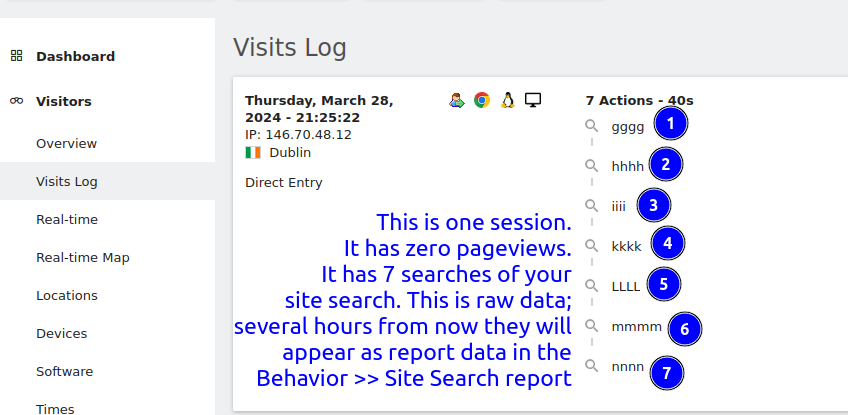






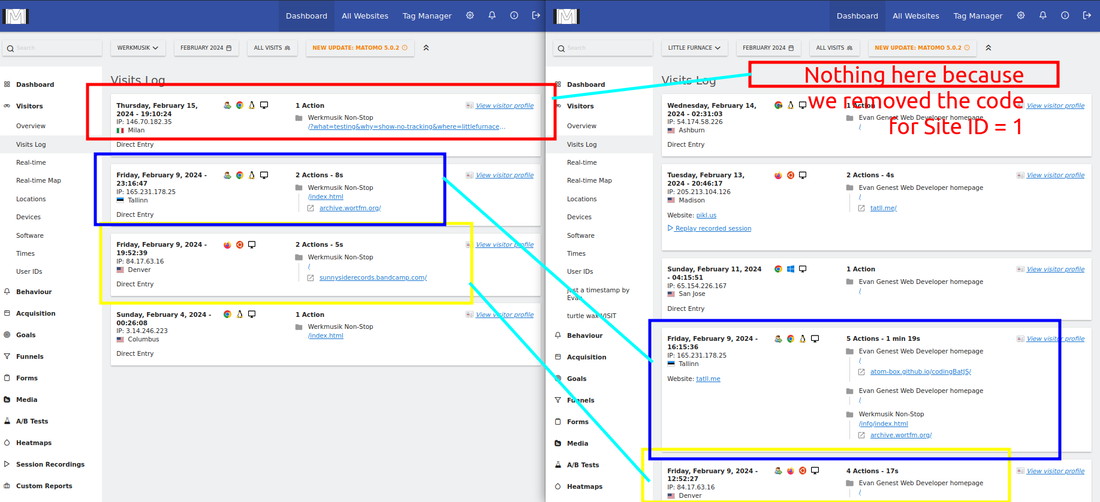





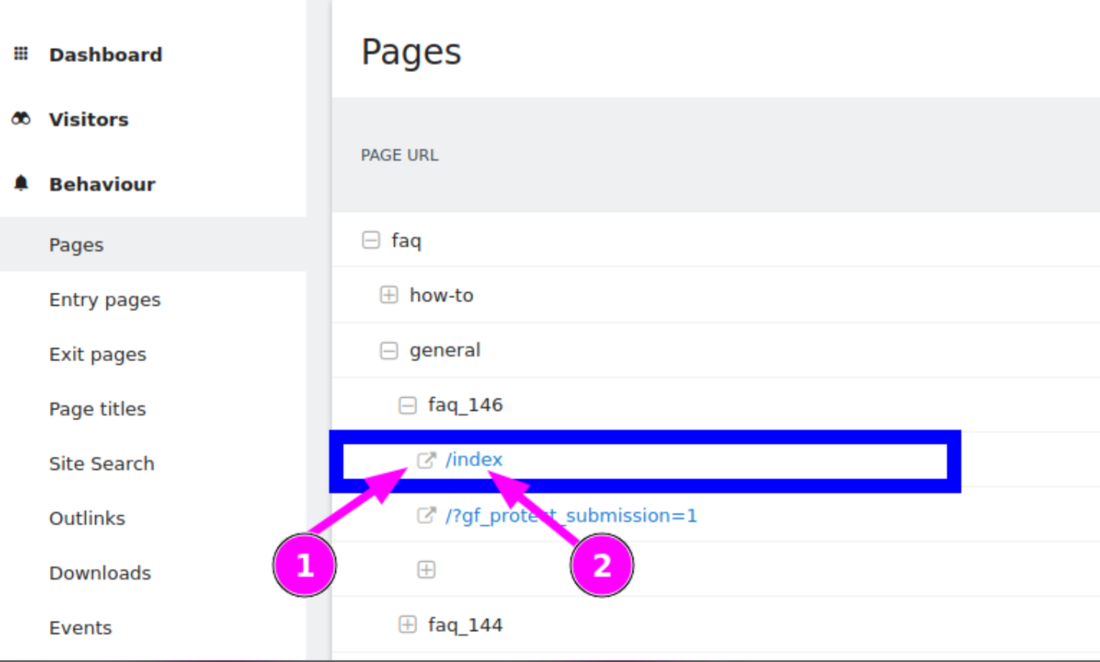



 RSS Feed
RSS Feed
