|
In the left side navigation go to Dashboard >> Behaviour >> Pages. You should see a Pages table. Notice the green control icons BELOW the last row of the table. If you click the Hierarchical button ⚙️, the table will have expand/collapse sections as seen here: 1. Nothing in the table is a page unless you see the line start with this symbol ("Open Page") . All of the other lines will start with a Expand/Collapse symbol. Those are folders/directories/breadcrumbs/fragments. They are atoms of the overall path to the page. 2. This is the last stage of the URL.  Here are the fragments of the URL, shown within the Matomo Hierarchical view. Here are the fragments of the URL, shown within the Matomo Hierarchical view. But what if you don't want this hierarchical version of the URL? Can we show every page on its own line, and no funny business? One way is to avoid the URL totally and show the titles instead. In the navigation that is Dashboard >> Behavior >> Page titles Under the last line of a Matomo Table there are always these green icons.
The magnifying glass (4) is a filter. The filter can handle regex. Which regex does Matomo use? Matomo is written in PHP, so it uses PCRE2
Here are some regular expressions in Matomo:
Here is a free guide to PHP Regular Expressions: https://www.w3schools.com/php/php_regex.asp And here is a user in the Matomo Forum, giving an example of the escapes he used to do a URL. The first fails, the second works:
0 Comments
Leave a Reply. |
Author
Evan at https://littlefurnace.com Archives
March 2024
Categories |
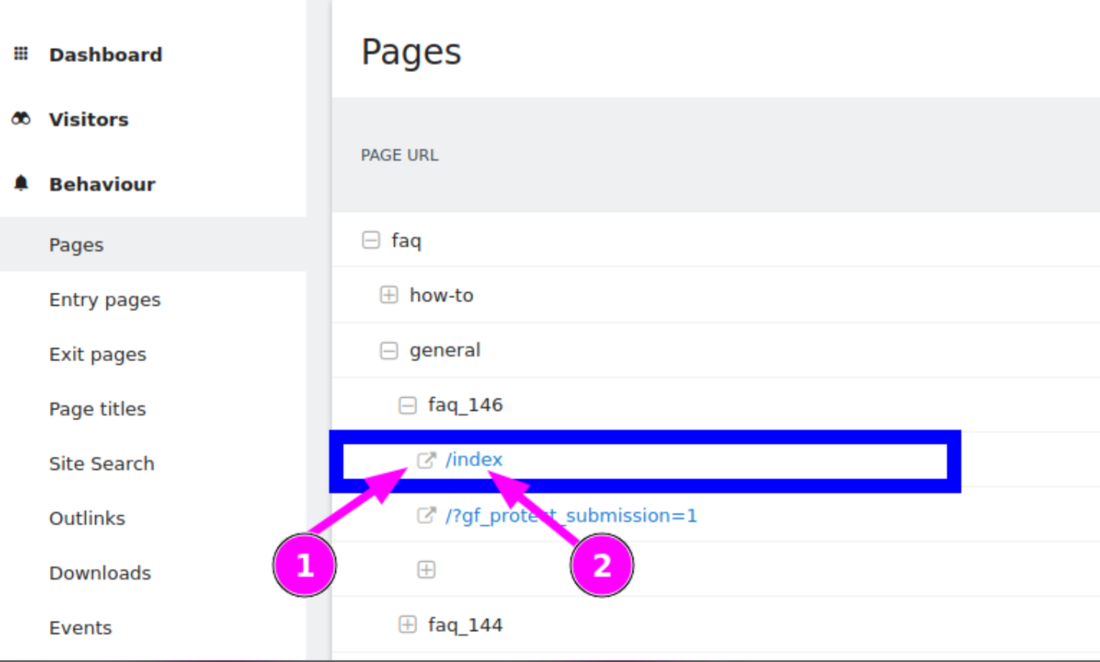



 RSS Feed
RSS Feed
